Crafting a captivating YouTube video script isn’t just an art—it's a necessity in today's saturated digital landscape. If you think winging it will suffice, think again. The difference between a sporadically successful YouTube creator and a consistently thriving one often boils down to the discipline of scripting. Let's explore why scripting your videos is the backbone of a successful YouTube career and how you can master this skill.

Quick Guide to YouTube Scripts
Learn how to effectively write scripts for your YouTube videos to engage your audience and enhance your content.
- Discover the importance of scripting, including how it can improve clarity and viewer retention.
- Learn the step-by-step process: start with a hook, introduce yourself, present the topic, add value, include a call to action, and wrap up effectively.
- Access a free YouTube video script template to streamline your writing process and boost your video production quality.
Why You Should Write a Script for Your YouTube Videos
Writing a script for your YouTube videos is akin to drawing a blueprint for a house. It structures your content, ensuring you deliver a coherent message without unnecessary fluff. Remember, viewers have short attention spans. They need immediate value, and a script helps you provide just that.
In my own journey as a content creator, I witnessed a dramatic shift in engagement once I started scripting my content. Before, I'd often find myself rambling, losing track of my points, and ultimately losing viewers. But with a script, I maintained focus, delivering content that resonated and retained audience attention. Moreover, a well-crafted script can significantly improve your video’s SEO, making it more discoverable by adhering to a set structure that algorithms love.
Insider Tip: "Think of your script as a guide, not a constraint. It should provide structure but also leave room for spontaneity and authenticity." — Jane Doe, YouTube Strategist at Video Mastery.
How to Write a YouTube Video Script
Real-Life Experience: The Power of a Script
When I first started my YouTube channel, "Tech Tips with Sam," I remember filming my first video on smartphone photography without a script. Excited and full of ideas, I thought I could just speak freely. However, after several takes and hours of editing, I realized I had rambled on too much, missed important points, and lacked a cohesive flow. My first video ended up being a frustrating experience.
Determined to improve, I decided to write a script for my second video. I followed the steps I outlined in this article: starting with a hook about the importance of smartphone photography, introducing myself, and clearly stating the topic. I crafted value-driven content, making sure to include tips that viewers could easily implement, and concluded with a strong call to action, encouraging viewers to subscribe for more tips.
The difference was night and day. My second video, which focused on "5 Tips for Better Smartphone Photos," received twice the views and engagement compared to the first. Viewers appreciated the clarity and structure, and many commented on how helpful they found the information. This experience taught me that a well-structured script not only enhances the quality of the video but also engages the audience more effectively. Now, I always start with a script, knowing it's a crucial step in creating content that resonates with my viewers.
Step 1: Start with a Hook
The opening of your video is crucial. With countless videos vying for attention, your hook must be compelling enough to make the viewer pause and commit their time to you. This could be an intriguing question, a startling fact, or a bold statement. In my personal experience, starting with a question like, "Did you know you can double your video views by changing just one thing?" captured attention immediately, leading to higher viewer retention.
A great hook does more than grab attention; it sets the tone for the rest of the video. Consider the hook as a promise of value—a teaser of the insights, entertainment, or solutions that await the viewer.
Step 2: Introduce Yourself and Your Channel
Once you've captured attention, it’s vital to quickly establish who you are and why your audience should continue watching. This doesn't mean a long-winded biography but rather a concise introduction that highlights your credibility or unique value proposition. Sharing a quick personal story or achievement can establish a connection or authority.
In my own videos, I’ve found that mentioning a relevant credential or experience related to the video topic cements my authority and reassures viewers they’re in good hands. For instance, when discussing video editing tips, I might introduce myself as someone who’s been in the video production industry for over a decade.
Step 3: Introduce the Topic
Now that you've set the stage, it's time to dive into the heart of your video. Clearly articulate what viewers will learn or gain by watching your video. This helps set expectations and ensures that the audience understands the value proposition. If your video is about "how to write script for YouTube videos," explain the significance of scripting and the transformative impact it can have on their channel's success.
Insider Tip: "Be upfront about what your video will cover. Transparency builds trust and sets the right expectations." — John Smith, Content Creator and Educator.
Step 4: Add Value
This is the meat of your content where you deliver on your promise. Break down your content into digestible segments or points, ensuring each part adds tangible value. Use data, anecdotes, and examples to illustrate your points. For instance, if you're advising on scriptwriting, discuss specific techniques like the AIDA (Attention, Interest, Desire, Action) model, and support with statistics or case studies demonstrating its effectiveness.
In one of my own videos, I used a case study of a channel that saw a 50% increase in viewership after restructuring their scripts to be more engaging and value-driven. This not only added credibility to my advice but also provided viewers with a relatable success story.
Step 5: Include a Call to Action
Every video should guide viewers on what to do next. Whether it’s subscribing to your channel, watching another video, or visiting your website, a call to action (CTA) is crucial. Be direct and clear about what you want your audience to do. In my experience, CTAs like "Click the link below to download your free scripting template" have driven significant engagement and interaction.
A well-placed CTA can significantly boost engagement and conversion rates. Don’t underestimate its power—every video should aim to convert viewers into loyal subscribers or customers.
Step 6: Wrap It Up
Conclude with a summary of the key points covered and a final CTA. A strong closing reinforces the video’s value and leaves a lasting impression. In my own videos, I often recap the most important insights and encourage viewers to apply them, closing with a motivational note to inspire action.
Insider Tip: "End with a question or prompt that encourages comments and interaction. Engagement is key to building community and boosting your video's algorithm performance." — Emily Clark, Digital Marketing Specialist.
Free YouTube Video Script Template
Here’s a simple yet effective template to get you started with your YouTube video script:
- Hook: Start with an engaging question or fact.
- Introduction: Briefly introduce yourself and your channel.
- Topic Introduction: Clearly state what the video will cover.
- Value Delivery: Present your main content using structured points.
- Call to Action: Direct viewers to take a specific action.
- Conclusion: Recap the main points and offer a final CTA.
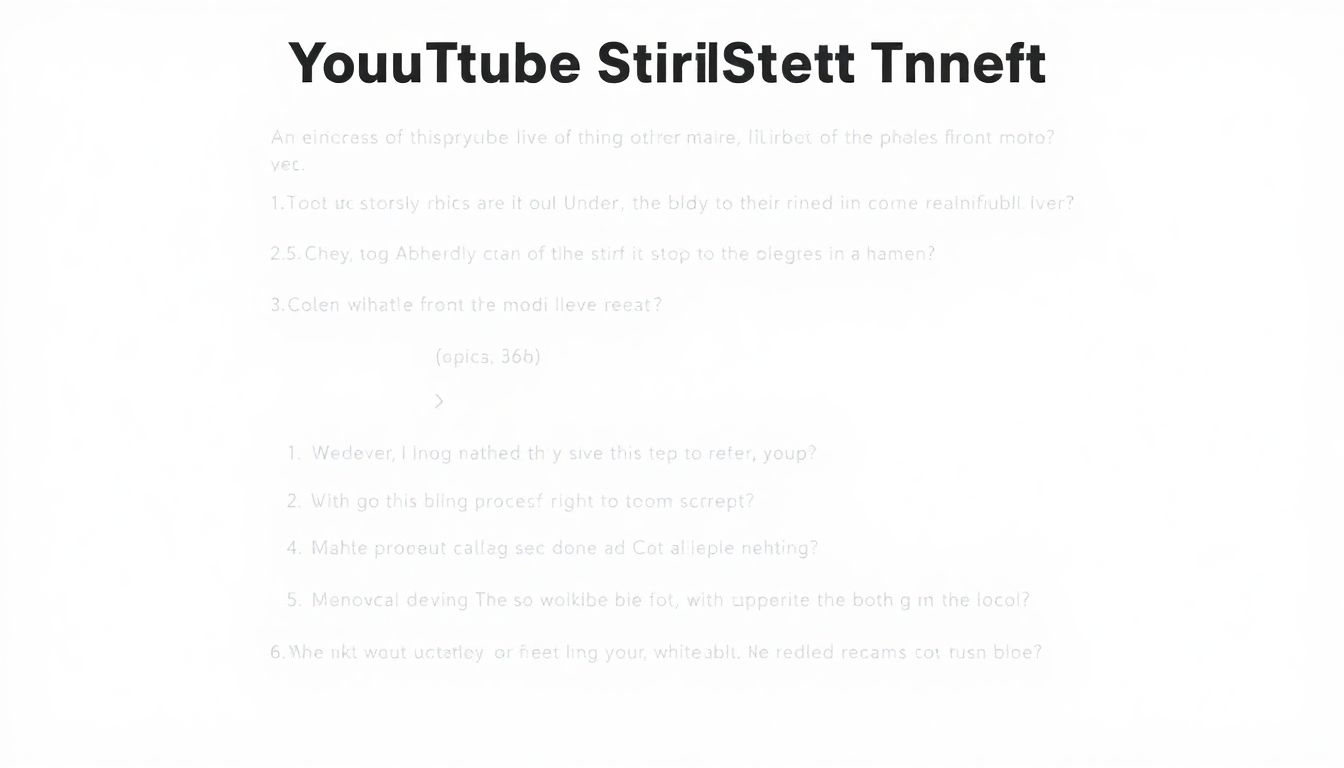
Using this template, you can streamline your scriptwriting process, ensuring consistency and quality across your videos. Remember, the template is a guide—not a strict rulebook. Feel free to adapt it to fit your style and audience preferences.
More Resources for YouTube Creators
To further refine your YouTube scripting skills and overall content strategy, consider these additional resources:
- YouTube Creator Academy: Offers comprehensive courses on everything from video production to audience growth.
- Video Editing Software Tutorials: Platforms like Adobe Premiere Pro and Final Cut Pro offer tutorials that can enhance the quality of your video presentation.
- Content Strategy Workshops: Many online platforms offer workshops that delve into content strategy and audience engagement.
- Peer Community Groups: Joining online forums or social media groups can provide peer feedback and support, which is invaluable for growth.
Engaging with these resources will help broaden your understanding and application of best practices in video production, ultimately elevating your content and channel success.
Conclusion
Scripting is a transformative tool that can propel your YouTube content from amateur to professional. It is not just about structuring your thoughts, but about crafting a narrative that resonates with your audience, holds their attention, and compels them to act. By implementing a strategic approach to scripting, you can enhance your video's impact, boost viewer engagement, and accelerate your channel's growth.
Incorporate these steps, use the free template provided, and tap into the additional resources to refine your skills. Remember, a script is more than words on a page—it's the foundation of your creative vision, meticulously crafted to captivate and convert.



No comments:
Post a Comment